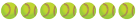- Dec 22, 2019
- 54
- 18
We use a GoPro 9 to record & stream games on GameChanger (using a LynkSpyder). I’d like to upgrade my old Pocket Radar to the Smart Coach for pitching speeds. How does the Pocket Radar Smart Coach incorporate with my current streaming setup? If I’m in the dugout, how do I see the speed?
Thanks for your help! @Pocket R ;
Sent from my iPhone using Tapatalk
Thanks for your help! @Pocket R ;
Sent from my iPhone using Tapatalk
Last edited: