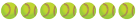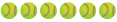- Mar 24, 2014
- 450
- 18
Looking for some information and/or websites that explain how to edit videos from SD card to create player videos. I've got videos on my camera but am relatively new to this. Right now I think the only video software I have is called moviemaker on windows 8.1.