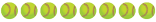We're Choppers too! 16U Fausett
You are using an out of date browser. It may not display this or other websites correctly.
You should upgrade or use an alternative browser.
You should upgrade or use an alternative browser.
Beginner.... Need advice for producing softball highlight videos
- Thread starter Softball Knight
- Start date
I've done all my video editing with iMovie on an Apple device - mostly my phone. I run a Mevo on the backstop, and get a second angle of my DD's at bats with my phone. That said, my primary goal is focusing on the performance of just one player, rather than optimum angle for every player. If I did that, I would probably go with a 3-camera Mevo setup.
Here's a game-footage skills video I did for my DD last year...
Be aware...Cutting out highlight clips from a full game will usually take longer than the actual game, and that doesn't include assembling them into a compilation video, and adding production tweaks. It's a cumbersome task
Great video with the highlights. Can I make a suggestion? Add her contact email and/or Instagram profile in the screenshot. That way the colleges know who to contact. Go Choppers!! #chopchop
- May 16, 2016
- 946
- 93
With Adobe, the dip to black does not add time to the video, it fades the last .5 seconds of the first clip to black, then reveals from black the first .5 seconds of the next clip. The total length of the two clips does not change.I have considered doing a "dip to black" transition to distinguish the different clips. The reason I haven't is I cant figure out how to control the length of the transition. when my videos have close to 100 clips and the transition is 5-6 seconds it adds another 7- 8 minutes to the video. Still learning this software.
Great video with the highlights. Can I make a suggestion? Add her contact email and/or Instagram profile in the screenshot. That way the colleges know who to contact. Go Choppers!! #chopchop
That's a good suggestion, generally speaking. When I put together this video, it was being attached to emails my DD was sending to coaches, so they had her contact info with the email.
We've been with this Choppers team for 2 years, and this is my DD's final summer of softball. Only 7 weekends left before it's all over. #chopchop
radness
Possibilities & Opportunities!
- Dec 13, 2019
- 7,270
- 113
Ahhh look forward to the big college reveal!!!We've been with this Choppers team for 2 years, and this is my DD's final summer of softball. Only 7 weekends left before it's all over. #chopchop
Where is she going to college?That's a good suggestion, generally speaking. When I put together this video, it was being attached to emails my DD was sending to coaches, so they had her contact info with the email.
We've been with this Choppers team for 2 years, and this is my DD's final summer of softball. Only 7 weekends left before it's all over. #chopchop
Where is she going to college?
University of Oregon, but not playing softball. That's a story for a different thread.
- Jul 14, 2018
- 982
- 93
I’m all too familiar with the drudgery of editing full games to pull a couple of highlight clips.
I’ve been very impressed with how GameChanger is creating auto clips from the feed when you’re streaming. It seems to be pulling every at bat for players at this point, but it’s much easier to delete a few useless clips than to go in and find the gems from a 90-minute video file.
eta: When you download the clip, it automatically adds a card at the beginning and end with the player’s name, number, result of the play, and the opponent.
Sent from my iPhone using Tapatalk
I’ve been very impressed with how GameChanger is creating auto clips from the feed when you’re streaming. It seems to be pulling every at bat for players at this point, but it’s much easier to delete a few useless clips than to go in and find the gems from a 90-minute video file.
eta: When you download the clip, it automatically adds a card at the beginning and end with the player’s name, number, result of the play, and the opponent.
Sent from my iPhone using Tapatalk
Last edited:
Welcome to a whole new world! I started filming clips back in 8u and 5 years later and 150,000 YT views I'm still looking for tips and tricks each week. There are a million different ways to do it, so just find what works best for what you want at the end.
I use:
GoPro 7 with the app open on an old wiped phone, to start and stop each at bat. If the play is worth saving, I use the highlight button to mark it, and then between innings delete all the plays that you don't want saved. Makes it way easy to go through stuff in the editing stage.
I use a phone to stream live to Gamechanger, and another phone to do TagUp clips. GC for the live stream, tagup so that every kid gets all their plays saved and uploaded, and can use to edit anything on their own.
For editing I use Filmora. Great software that is not too pricey, but does more than all the editing stuff I would ever need.
Biggest thing is just get the the action recorded. Then you can do whatever you want after. I do highlight videos for each tourney (One kid elite 13U, one kid 9U C ball - so the videos are quite different). Now with GC and TagUp, I don't worry about trying to get every single play in the highlights, can just focus on the really great ones.
Here is the link to my page to see what kind of videos I do.
Have fun and enjoy it. My kids go back and watch old videos all the time, and kids I don't even know go and watch them.
I use:
GoPro 7 with the app open on an old wiped phone, to start and stop each at bat. If the play is worth saving, I use the highlight button to mark it, and then between innings delete all the plays that you don't want saved. Makes it way easy to go through stuff in the editing stage.
I use a phone to stream live to Gamechanger, and another phone to do TagUp clips. GC for the live stream, tagup so that every kid gets all their plays saved and uploaded, and can use to edit anything on their own.
For editing I use Filmora. Great software that is not too pricey, but does more than all the editing stuff I would ever need.
Biggest thing is just get the the action recorded. Then you can do whatever you want after. I do highlight videos for each tourney (One kid elite 13U, one kid 9U C ball - so the videos are quite different). Now with GC and TagUp, I don't worry about trying to get every single play in the highlights, can just focus on the really great ones.
Here is the link to my page to see what kind of videos I do.
Have fun and enjoy it. My kids go back and watch old videos all the time, and kids I don't even know go and watch them.
Similar threads
- Replies
- 4
- Views
- 3K
- Replies
- 3
- Views
- 2K
- Replies
- 13
- Views
- 4K
- Replies
- 14
- Views
- 7K