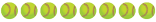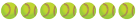DD's high school coach was nice enough to let us use the HS field tonight to do my DD's skills video. While we were there we discussed the possibility of streaming our games online this fall (GA plays HS ball in the fall). Does anyone have any experience or suggestions on how we can stream games online? What kind of camera do we need? What type of website? What type of internet connection? Any thoughts or suggestions would be appreciated!
You are using an out of date browser. It may not display this or other websites correctly.
You should upgrade or use an alternative browser.
You should upgrade or use an alternative browser.
Streaming games online.....
- Thread starter JAD
- Start date
The easiest way is smart phone used as a hotspot, tether the phone to an ipad ( or tablet with video ), tripod, open a account on Ustream. You're there!!
Some wireless carriers have an unlimited data plan, you'll need that for sure. FYI I have ATT, I got my iphone in 2009 and have the grandfather clause for unlimited data. If you bought after 2009, no unlimited anymore. I think Verizon and Sprint still have unlimited.
Some wireless carriers have an unlimited data plan, you'll need that for sure. FYI I have ATT, I got my iphone in 2009 and have the grandfather clause for unlimited data. If you bought after 2009, no unlimited anymore. I think Verizon and Sprint still have unlimited.
I hope that you have an internet feed at the diamond and aren't planning on using a 4G cellular connection. You are going to use a TON of cellular data if you don't have a dedicated internet hardwire feed. There are plenty of cameras that will do what you are asking, but your first priority should be your feed source.
My DD's college uses the smart phone tether to laptop ( with camera ). It uses about 1.5-3GB per game. Whatever "camera" device you use needs to have decent processing speeds and pixels, or the video will be low quality.
You can always use a clear hotspot. Mobile Hotspot Devices - Best Buy
Here's the problem you might run into. HS games are money makers. Even for a lowly softball game, 40 fans at $5 at the gate is $200............plus concession profits. Your HS may not want to invest the equipment ( running the hard lines ) in fear of monetary loss if it's "open streamed". You could lock the ability to view it ( password ) for just the parents ( working and can't make the game ) or out of town relatives. That way it wouldn't hurt the "sales".
The mobile version, to me, is better than the hard line. Home games.........well you and most of the family are going to be there anyway. It's the away games where the mobile hotspot comes in handy. Those games an hour+ away where some can't make it. Ustream has a website they can watch on their computer, and an app they can watch on their phone. If they can't "watch" they can turn the volume up for the commentary.
This is where I'd start. Ask your fellow parents if any of them have unlimited data on their wireless plans. If you find one, BANG you're in business. If not, it looks like T-Mobile is the only major carrier with unlimited data left. ( a quick search )
You can always use a clear hotspot. Mobile Hotspot Devices - Best Buy
Here's the problem you might run into. HS games are money makers. Even for a lowly softball game, 40 fans at $5 at the gate is $200............plus concession profits. Your HS may not want to invest the equipment ( running the hard lines ) in fear of monetary loss if it's "open streamed". You could lock the ability to view it ( password ) for just the parents ( working and can't make the game ) or out of town relatives. That way it wouldn't hurt the "sales".
The mobile version, to me, is better than the hard line. Home games.........well you and most of the family are going to be there anyway. It's the away games where the mobile hotspot comes in handy. Those games an hour+ away where some can't make it. Ustream has a website they can watch on their computer, and an app they can watch on their phone. If they can't "watch" they can turn the volume up for the commentary.
This is where I'd start. Ask your fellow parents if any of them have unlimited data on their wireless plans. If you find one, BANG you're in business. If not, it looks like T-Mobile is the only major carrier with unlimited data left. ( a quick search )
Last edited:
Back in the fall my classes (HS Business Technology) started live feeds of our football games through the NFHS-PlayON! Sports. Gotta have a laptop, camera, and hotspot. We had some equipment issues but are working through those.
One of my customers has done this successfully using 2 different methods. In both methods, they mount a GoPro Hero 3 with my LynkSpyder bracket (www.lynkspyder.com) to the chain link fence. The following methods were used to handle the broadcasting of the video.
1.) The first method is usable and inexpensive, but not terribly user friendly. This method was used; they also somehow (and I can get more information if needed) connected this to Ustream to live broadcast the games:
How to Stream Your GoPro to Your PC Using VLC Media Player
2.) However, they now use a piece of dedicated hardware to broadcast the high def stream. It is more expensive, but plug and play and has great quality. This is is the device (it costs $500):
Livestream Store — Livestream Broadcaster
1.) The first method is usable and inexpensive, but not terribly user friendly. This method was used; they also somehow (and I can get more information if needed) connected this to Ustream to live broadcast the games:
How to Stream Your GoPro to Your PC Using VLC Media Player
2.) However, they now use a piece of dedicated hardware to broadcast the high def stream. It is more expensive, but plug and play and has great quality. This is is the device (it costs $500):
Livestream Store — Livestream Broadcaster
- Feb 7, 2013
- 3,186
- 48
Also look into Ustream. This past summer at nationals, we had a electrical engineer dad wire a video camera to the back stop and interfaced to his laptop and streamed all the games live in high-definition using Ustream (we even had a live, play by play commentator) and family and friends from out of state watched the game in real-time. Being able to watch youth sports, live from your family room is awesome.
Anyone familiar with click2stream? Reading their website it looks like it can be done for @ $30/month on a month-to-month contract so we would only need 3 months a year of service.
click2stream - Features and Pricing
click2stream - Features and Pricing
All,
One of my customers updated me this weekend with his GoPro and LynkSpyder streaming setup. He's able to live stream his team's games in High Def. Very nice setup!
Here's the link to facebook (open group) where Jim talks about the equipment used:
https://www.facebook.com/photo.php?fbid=10202484366765158&set=o.1378264945729955&type=1&theater
A shot of his setup (I'm going to help him out with an accessory to store his extra hardware):

One of my customers updated me this weekend with his GoPro and LynkSpyder streaming setup. He's able to live stream his team's games in High Def. Very nice setup!
Here's the link to facebook (open group) where Jim talks about the equipment used:
https://www.facebook.com/photo.php?fbid=10202484366765158&set=o.1378264945729955&type=1&theater
A shot of his setup (I'm going to help him out with an accessory to store his extra hardware):

Similar threads
- Replies
- 47
- Views
- 8K
- Replies
- 8
- Views
- 2K
- Replies
- 47
- Views
- 4K
Latest posts
-
-
-
New 10u dad - question about team required to use specific brands
- Latest: LEsoftballdad
-