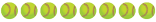You are using an out of date browser. It may not display this or other websites correctly.
You should upgrade or use an alternative browser.
You should upgrade or use an alternative browser.
Where should I set up GoPro for recruit video
- Thread starter Teddytime
- Start date
Mostly the hitter.Are you trying to highlight the pitcher or the hitter?
The best view of a hitter's mechanics is facing their chest.
If you want to see the ball fly, I like using a position on the backstop far enough outside the opposite batter's box to get a mostly-unobstructed view of the hitter.
A CF camera angle would be good too, but when you zoom in, you will lose a lot of resolution that might not give you a good-quality result.,
If you want to see the ball fly, I like using a position on the backstop far enough outside the opposite batter's box to get a mostly-unobstructed view of the hitter.
A CF camera angle would be good too, but when you zoom in, you will lose a lot of resolution that might not give you a good-quality result.,
For hitter, dual cameras are nice, if you can swing it. One camera to capture the field from behind. The second camera would be placed on the opposite side of the hitter, perpendicular to the ball path.
For hitter, dual cameras are nice, if you can swing it. One camera to capture the field from behind. The second camera would be placed on the opposite side of the hitter, perpendicular to the ball path.
What do you use to get the picture in picture? Is there an app?
We edit all of our video in Adobe Premier Pro. Premiere Elements will serve most people, but you lose the ability to batch process renderings (the very long, system intensive process of producing the final file). The PnP process can be as complex as using "Keying" which allows for the fuzzy round edges shown in our sample above. You create a black BMP file representing the shape you want the video. You use the keying effect and apply the second video file. Or you could just as easily go low tech and drop the second video on top of the main. Then use the sizing, cropping, and moving effects to place the video wherever you want. It isn't as pretty. But it is much faster to develop and renders much faster as well. This is an example of that:What do you use to get the picture in picture? Is there an app?
The last thing on multicamera setups: We drop the second (or sometimes 3rd, 4th, etc.) video on the timeline using its own video "track". We then roughly move the secondary video left or right in the timeline to get it close to sync. Then we navigate to a point in the game for a bat crack. The generally produces a decent spike in the auto wave form to allow us to more accurately move the video until it is perfectly sync'ed. When it is all sync'ed we mute the secondary audio to eliminate any echoing caused by not nailing the sync, or time-warp between different cameras.
deadHere is a website with the examples I have used for all my video, let me know if you have questions, happy to help.
www.fastpitchsportsvideos.com
When doing video editing and production, I have found PowerDirector to be the most powerful, but does require a cost.
Similar threads
- Replies
- 3
- Views
- 1K
- Replies
- 14
- Views
- 3K
- Replies
- 32
- Views
- 15K