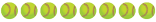- May 20, 2015
- 1,113
- 113
ok, got the game to record just fine last night......go pro hero 7 black, lynkspyder, voltaic V50 external battery - worked great
now wanting to upload the game to youtube - 5 segments
youtube won't accept this version of MP4 - sounds like i have the wrong codec, whatever that means
tried the wondershare uniconverter - and after converting the video, i had only the first 5 minutes of the video left lol
trying to see if i can do anything with imovie (i'm on a mac)
any advice?
now wanting to upload the game to youtube - 5 segments
youtube won't accept this version of MP4 - sounds like i have the wrong codec, whatever that means
tried the wondershare uniconverter - and after converting the video, i had only the first 5 minutes of the video left lol
trying to see if i can do anything with imovie (i'm on a mac)
any advice?