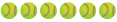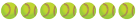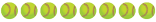- Dec 17, 2021
- 9
- 3
Hi All,
I became the "ESPN" video crew for my DD's 10u travel team last season and started recording games and editing them to provide highlights for parents/family members that couldn't make the tournaments. What started as a minimal effort task has evolved into a big interest of mine. I want to start making higher quality videos with better graphics/overlays and multiple camera angles embedded on a single view. I'm a novice when it comes to video editing/production and everything I learned is basically from YouTube or trial and error.
Here is an example of one of my videos from a past tournament:
This is my current set up:
Recording Setup
-Go Pro Hero 8 w adapter battery cover
FOV: Linear
Resolution: 1080 HD 60 FPS
- Skandisk Extreme 256 GM Memory Card
- 20000mAh Battery Pack
- LynkSpider Mount
- Xenvo Squid Grip Mount
Editing Software
OpenShot Video Editor "Free Version" (For Rendering)
Windows Video Editor (For Video Clipping)
Computer: Alienware 17 Laptop (2014)
What I am trying to do is increase the quality of my videos to make them more like the ones we see on TV like college (with different angles and overlays/graphics). I have a few questions for you more experience parents
1. What recording devices do you use?
2. If you use more than one camera/recording device, how do you sync them up?
3. I want to include a view similar to the Centerfield camera you see in baseball/softball games, what device/video camera do you recommend that can zoom in from the warning track of CF all the way to circle and still maintain a high resolution....and that's affordable
4. What software do you recommend for Windows? I want to overlay other video angles, scores and better graphics but am limited with my current software.
Any advice would be appreciated.
Thanks
I became the "ESPN" video crew for my DD's 10u travel team last season and started recording games and editing them to provide highlights for parents/family members that couldn't make the tournaments. What started as a minimal effort task has evolved into a big interest of mine. I want to start making higher quality videos with better graphics/overlays and multiple camera angles embedded on a single view. I'm a novice when it comes to video editing/production and everything I learned is basically from YouTube or trial and error.
Here is an example of one of my videos from a past tournament:
This is my current set up:
Recording Setup
-Go Pro Hero 8 w adapter battery cover
FOV: Linear
Resolution: 1080 HD 60 FPS
- Skandisk Extreme 256 GM Memory Card
- 20000mAh Battery Pack
- LynkSpider Mount
- Xenvo Squid Grip Mount
Editing Software
OpenShot Video Editor "Free Version" (For Rendering)
Windows Video Editor (For Video Clipping)
Computer: Alienware 17 Laptop (2014)
What I am trying to do is increase the quality of my videos to make them more like the ones we see on TV like college (with different angles and overlays/graphics). I have a few questions for you more experience parents
1. What recording devices do you use?
2. If you use more than one camera/recording device, how do you sync them up?
3. I want to include a view similar to the Centerfield camera you see in baseball/softball games, what device/video camera do you recommend that can zoom in from the warning track of CF all the way to circle and still maintain a high resolution....and that's affordable
4. What software do you recommend for Windows? I want to overlay other video angles, scores and better graphics but am limited with my current software.
Any advice would be appreciated.
Thanks